Route Audio to ARIA
Dial In Your Sound
Hear Perfection
Introducing ARIA:
Revolutionary High-Resolution Personalized Sound on All Devices
ARIA is a radical psychoacoustic technology that calibrates audio
across all devices to your unique hearing profile. Designed for those
demanding superior sound quality, ARIA elevates your listening
experience with:
High-resolution, personalized sound,
Lossless audio quality,
Calibrated, high-definition hearing profiles,
Customization for diverse acoustic environments.
Equipped with an advanced suite of 12 HD characteristic hearing profiles,
ARIA Prerelease employs proprietary psychoacoustic signal processing to
restore the perception of perfect hearing. Personalizing your listening
experience is now effortless and works with all your devices. Simply choose
a hearing profile that matches your ears, adjust the correction level to
taste, and fine-tune the perceived image, soundstage, and dynamics with
28 adjustable parameters.
ARIA Prerelease comes as an AUv3, VST3, and standalone application on macOS
and Windows operating systems.
$129.99
Free for a limited time
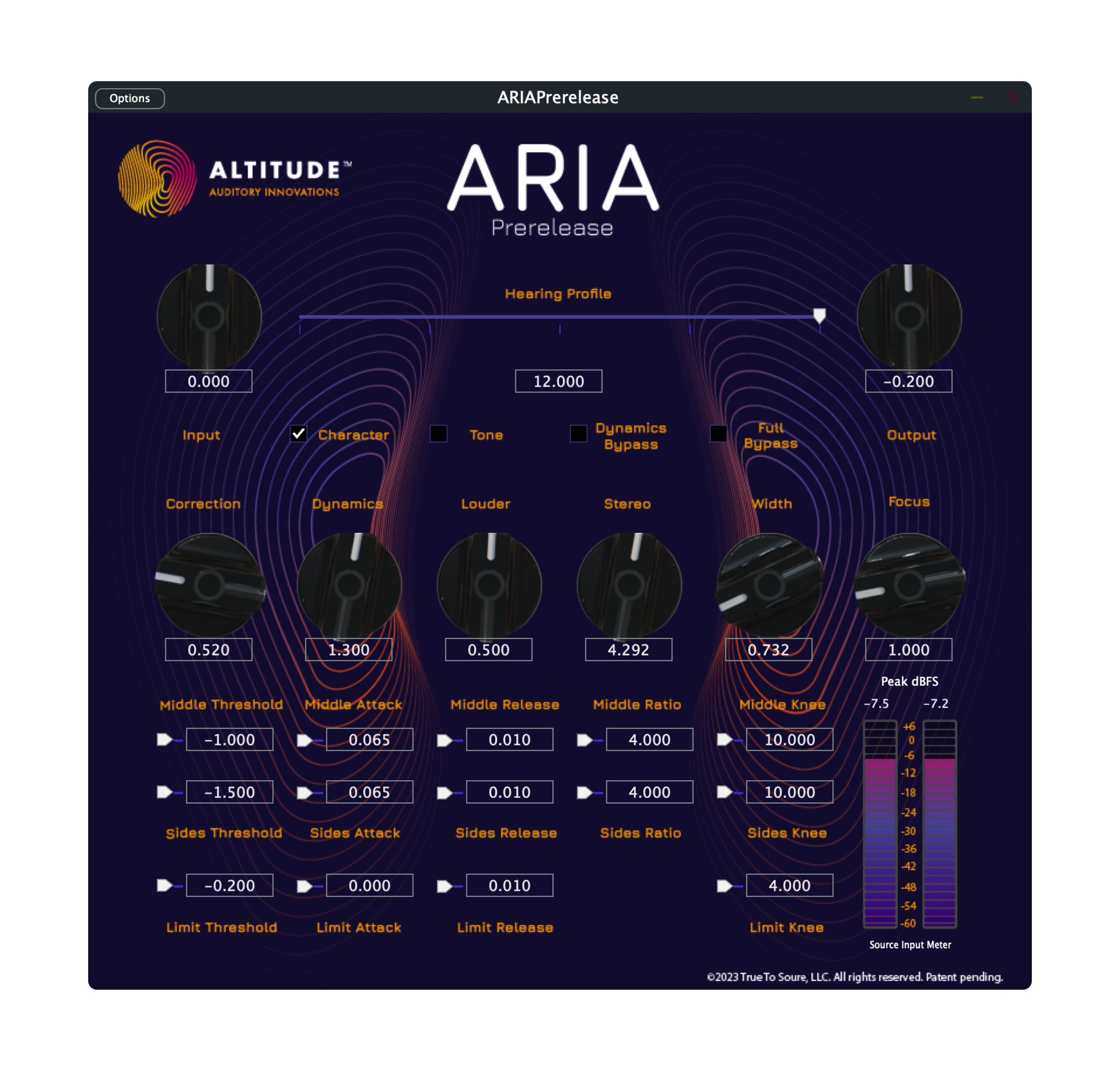
Get ARIA Prerelease free for a limited time.
In anticipation of our AXPONA 2024 launches, including the Calibrated HD
Hearing Test and ARIA Reference Edition, we're excited to offer a
glimpse into our lab's latest innovations with a complimentary copy of
ARIA Prerelease. Join the revolution in personalized sound with ARIA, no
extra hardware required. Plus, for listeners who enjoy mixing and
matching gear, ARIA seamlessly integrates with any audio equipment, even
from other brands.
To hear the difference, simply add ARIA Prerelease to your cart, create an
account, and proceed through our free checkout process – no payment information
is needed. Discover what you were meant to hear with ARIA!
Route Audio to ARIA
Dial In Your Sound
Hear Perfection
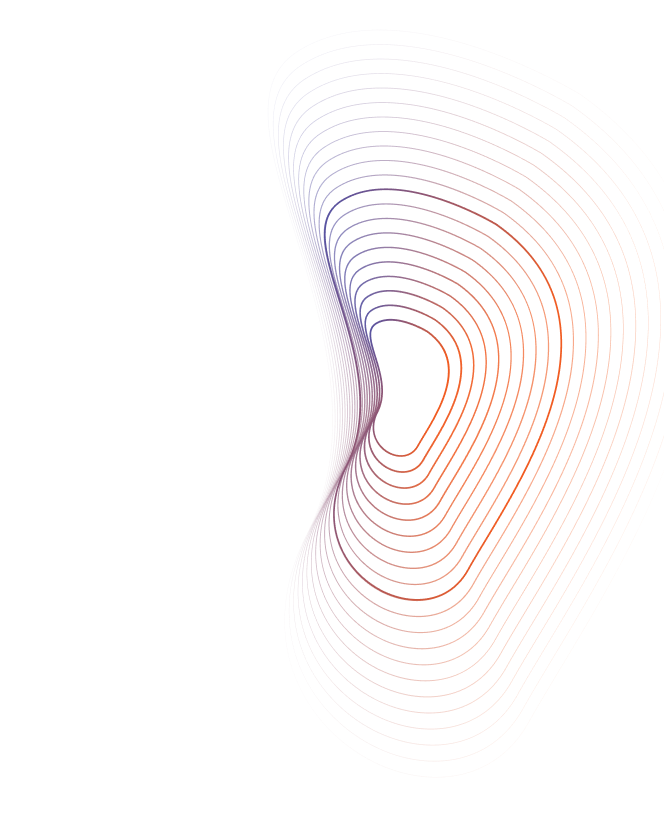
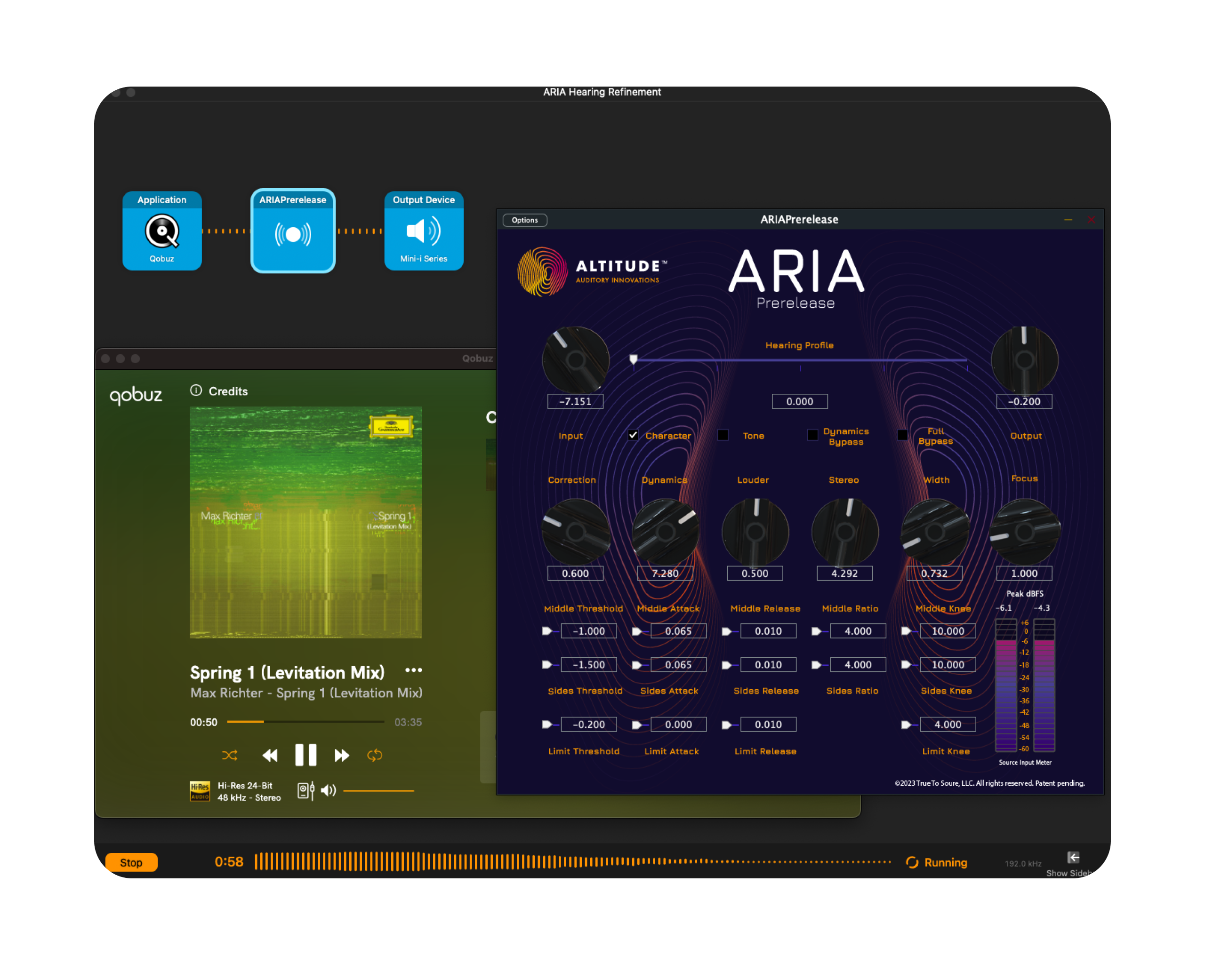
Quick Start
ARIA is designed for ease of use and swift setup, ensuring you can
start enjoying enhanced audio immediately. For those seeking a fast
and simple setup, our
quick start tutorials
will have you set up in under a minute.
Begin by installing ARIA and a virtual audio device on your system, which
captures any audio signal for ARIA to process. Next, route your audio to
ARIA, adjust its settings to your preference, and begin your enhanced auditory
experience.
This quick start method is ideal for casual listening sessions, offering
a swift way to enjoy ARIA's capabilities. Advanced setups are always available
to further elevate your audio experience.

Advanced Setup
ARIA Prerelease achieves optimal performance at 4X CD quality, a
standard enhanced by select audiophile-grade applications in
sophisticated setups. In advanced configurations, ARIA excels as a
standalone application, particularly when used with Roon and HQPlayer
on network streamers or Roon endpoints. Additionally, integrating ARIA
as a VST3 plugin in Reaper brings advanced metering and visualization
functionality.
The potential configurations are limitless, and our advanced setup tutorials
are designed to spark your creativity. If you've discovered an appealing
implementation not yet covered by us, we'd love to hear about it.
While ARIA's tutorials, 15 presets, and recommended implementations offer
a solid foundation, they represent a fraction of the possibilities. We
encourage you to share your unique ARIA configurations with us, contributing
to the evolution of personalized sound.

Technical Specs
Mac
CPU: Apple Silicon M1 and newer for Arm64 versions or Intel Core i5 / i7
/ i9 / Xeon W 2013 and up for x86 versions
Memory Minimum: 8 GB RAM (16 GB recommended) 16 GB free disk space on the
system drive
Operating System: macOS Catalina 10.15, Big Sur 11, Monterey 12, Ventura
13, or Sonoma 14
Screen Resolution
Minimum: 1024x768
Recommended: 1280x1024 / 1600x1024
Supported Hosts
Plugin hosts, such as Digital Audio Workstations (DAW), that support
AUv3 or VST3 plugins will host ARIA. Options like Logic Pro X, Reaper,
Ableton Live, AudioHijack, and Audacity all work well.
We prefer Reaper for its sample rate management.
Windows
CPU: X64 compatible Intel or AMD CPU
Memory Minimum: 8 GB RAM (16GB recommended) 16 GB free disk space on the
system drive
Operating System: Windows 10 64 bit, Windows 11
Screen Resolution
Minimum: 1024x768
Recommended: 1280x1024 / 1600x1024
Audio Routing
Whether you're on the standalone app or using the plugin in a DAW,
you'll need a virtual audio cable for routing. Try options like
BlackHole, Loopback, VB Cable, or AudioHijack.
Don't forget to check out our setup tutorials and user manual for some cool
tips and tricks!
Advanced Setup
The operating speed of ARIA is significantly influenced by how audio is
routed to it. Therefore, audio routing becomes a critical factor, and we
recommend more advanced setups for achieving superior sonic results. To
fully realize the potential of our advanced implementations in addition
to owning ARIA, we suggest the following software:
• Roon (Version 2.0 and up),
• HQPlayer (Version 4 and up),
• Blackhole Virtual Audio Drivers,
• Reaper (Version 6 and up).
These tools help optimize ARIA’s performance.
Sample Rate
Both the plugin and standalone app versions of ARIA support sample rates ranging from 44.1 kHz to 768 kHz. The ideal sample rate for ARIA is 176.4 kHz, which is 4X CD quality. However, sample rates of 96 kHz and above also yield superior sonic results.
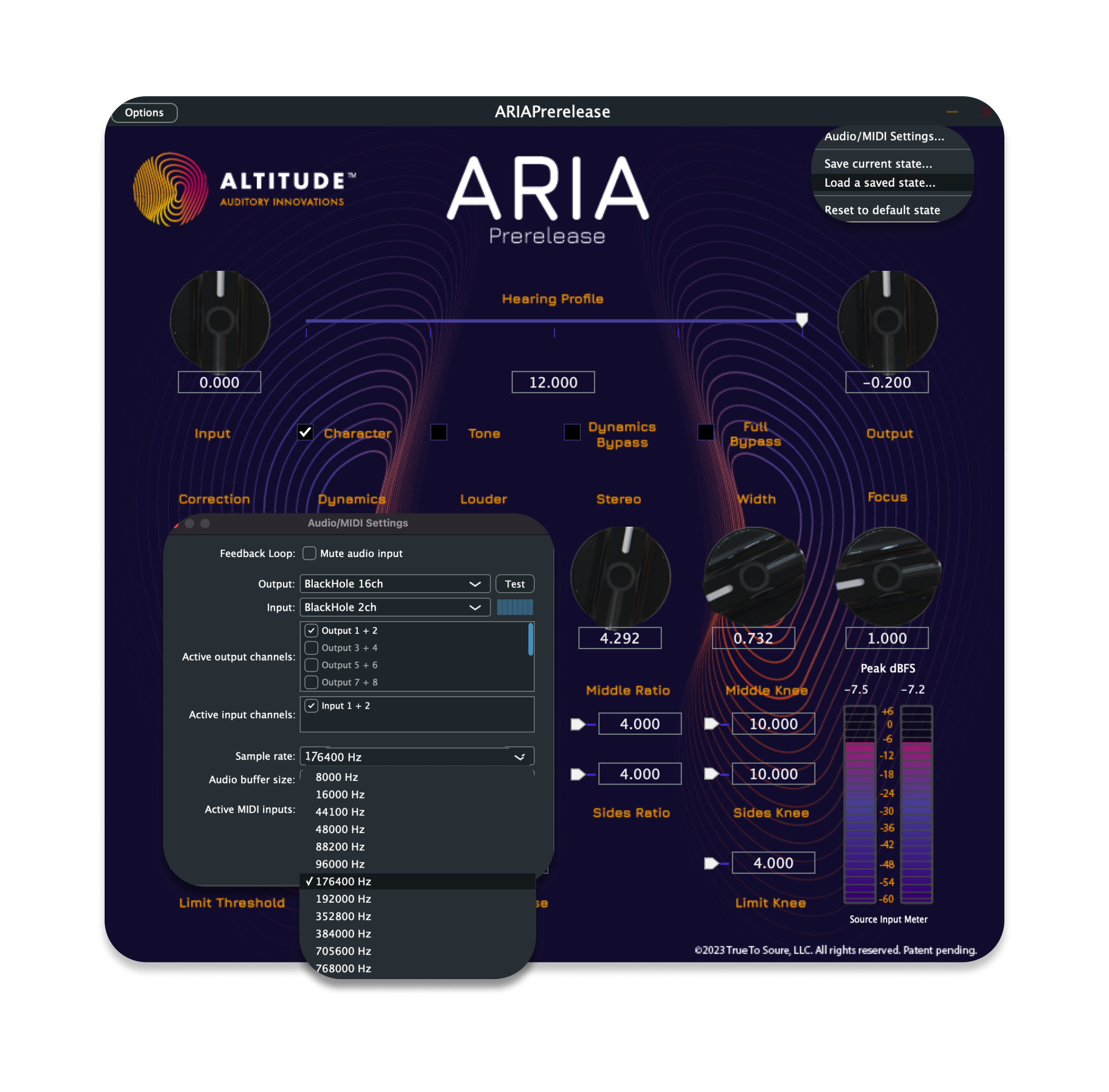
Coming in Q2 2024
$99.99
$49.90 Presale Price
50% Presale discount